The Software I use..
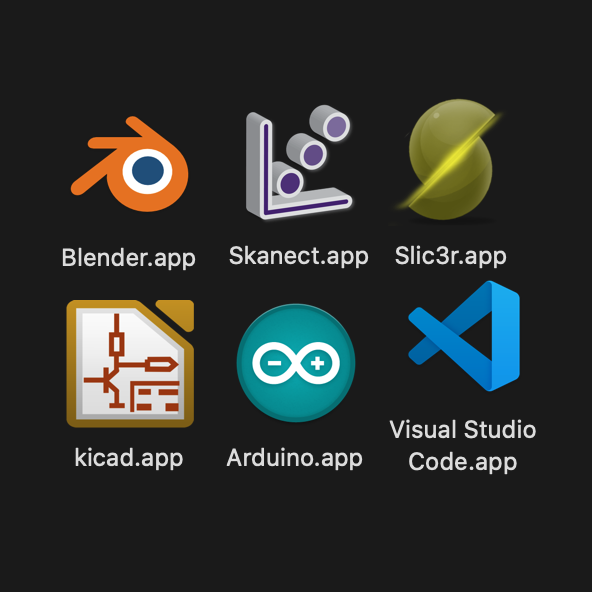
OS
The last time I used Windows was around 2009, and I switched to (Debian) Linux. I’m not going to use a system that doesn’t have a package manager to do updates.
I’m done with clicking Download Update, Next, Next, Next, OK, Yes add to start menu, Yes, do automatic udpate CHECKS, Next, Ok every time you open an application after a day.
apt, or brew it is.
Using macOS since 2014. They still haven’t introduced a notification that warns you if your battery runs out. It just switches off. They keep pushing their services (iCloud, TV, etc.) more and more and I’m going to install Linux on my notebook if they autoselect to sync all apps and settings with iCloud after the next major update again. Haven’t switched to Linux on my macBook, because I prefer working a working Standby, Wake from Sleep, and 3D acceleration with an NVidia Card. Cuda doesn’t work, bEcAUse oF APpLE.
Software
This is a list of tools I use within my projects. I use open source tools as much as I can, because this is the only way I have a guarantee it will work on my hardware at any time in the future. This way I can also avoid the trend of vendors turning everything into a 20$ subscription a month. You know, just to import photos by date.
The input/output file formats are the ones that I usually use. The tools can do a lot more.
OpenSource
| Name | Website | Category | Comments |
|---|---|---|---|
| KiCad | kicad-pcb.org | PCB Design | Output:.kicad_pcb, .wrl |
| Blender | blender.org | 3D Editor | Input: .stl,.obj, .wrlOutput: .blend,.stl or .obj |
| PrusaSlic3r | prusa3d.com | Slicer | Input: .stl or .obj, Output: .gcode |
| Gimp | gimp.org | Image Editor | Output: .png,.jpg,… |
| VisualStudioCode | code.visualstudio.com | IDE | My IDE for all source code. Yes, all. |
| PlatformIO | platformio.org | Tool | Toolchain for embedded development (STM8, ESP8266, Atmega, …) |
| Arduino | arduino.cc | Framework | I use the Aruino Framework a lot. I avoid the Arduino code editor. It’s not an IDE. |
| iTerm2 | iterm2.com | Terminal | I prefer terminals over UIs. |
| git | git-scm.com | Versioning | I use the git cli. Much simpler than any UI. |
| Jekyll | jekyllrb.com | Tool | Generate this website from Markdown |
Not OpenSource
The following is a list of tools I use, that I found really practical.
| Name | Website | Category | Comment |
|---|---|---|---|
| Skanect | skanect.occipital.com | 3D scanner | I use this with a Kinext 360 Export: .obj |